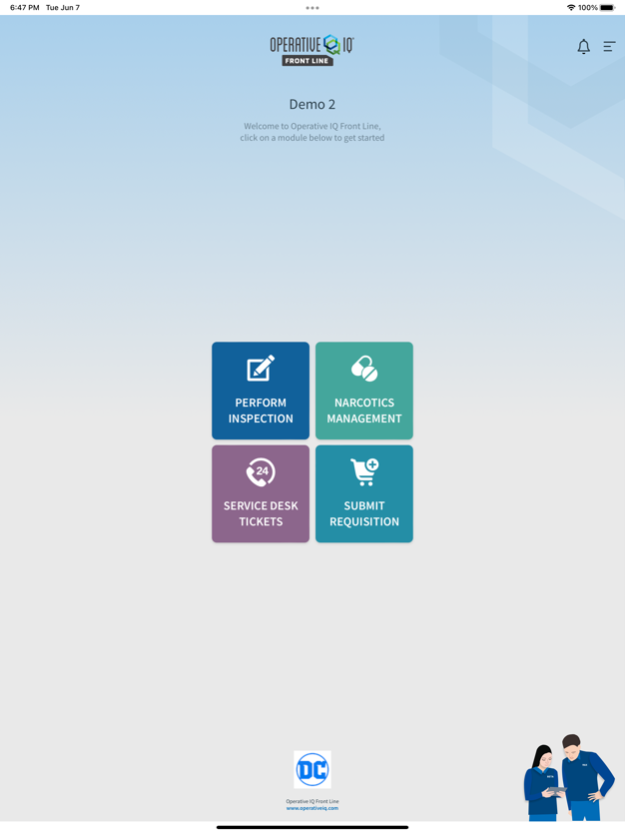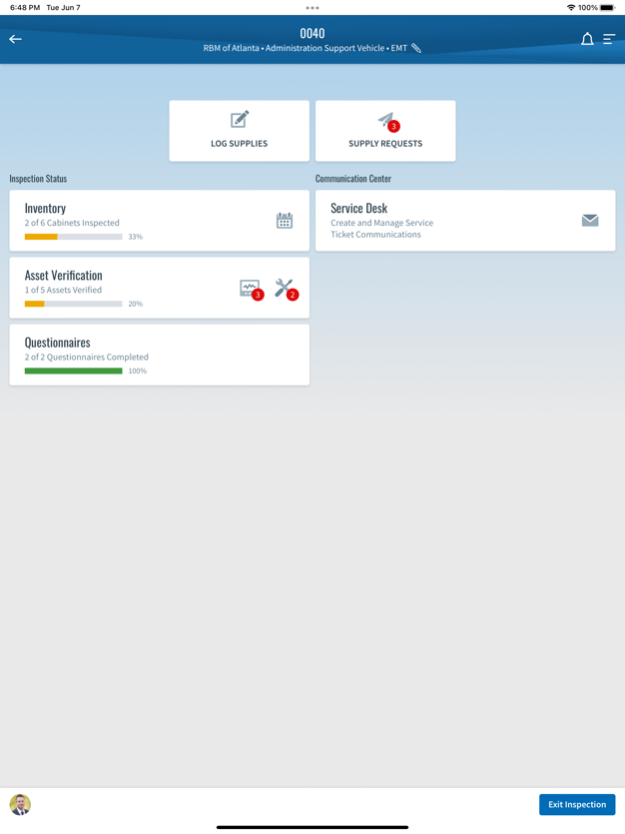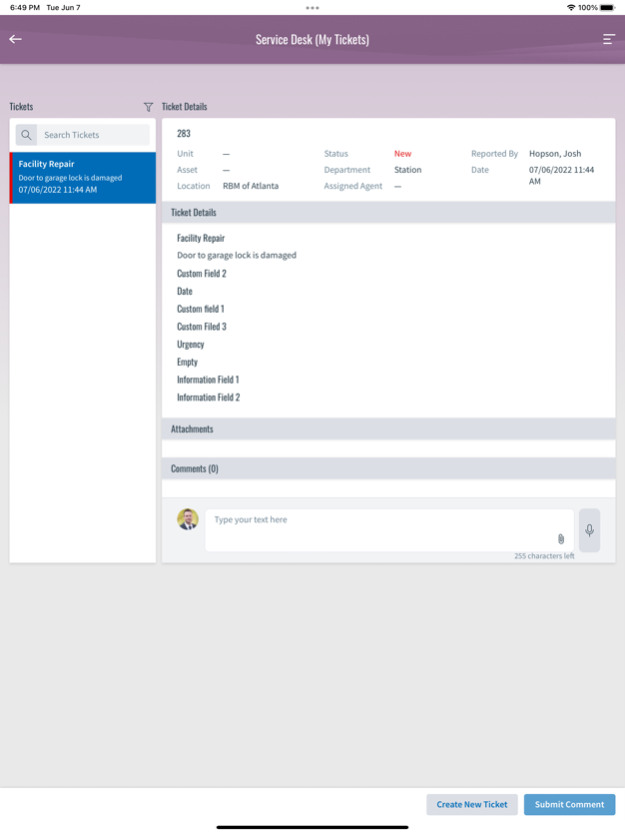Operative IQ Front Line 1.0.7
Free Version
Publisher Description
Operative IQ Front Line is the ultimate Check Sheet for your frontline team. The mobile friendly design increases adoption and productivity in the field.
Perform Inspections
Capture inventory quantity, expiration date and lot number when managing distributed inventory
Log supply usage and request supply inventory for restock
Identify, transfer and verify critical asset locations
Complete questionnaires that link to supervisor notifications
Submit Supply and Asset Requisitions
Enable users to request supply inventory or assets using custom requisition forms
Service Desk
Create and manage service tickets for any aspect of the operation
Directly link service tickets to crew members, critical assets or vehicles for historical record keeping
Narcotics Tracking
Manage the chain of custody for controlled substances
Track the entire lifecycle of each drug vial from the day it was received to it final disposition
Access to Operative IQ Front Line requires an active Operative IQ license. Actual modules available will depend on your organizations license and your individual role security.
Apr 17, 2024
Version 1.0.7
- Fixed login page reload for some users
About Operative IQ Front Line
Operative IQ Front Line is a free app for iOS published in the Office Suites & Tools list of apps, part of Business.
The company that develops Operative IQ Front Line is EMS Technology Solutions, LLC. The latest version released by its developer is 1.0.7.
To install Operative IQ Front Line on your iOS device, just click the green Continue To App button above to start the installation process. The app is listed on our website since 2024-04-17 and was downloaded 0 times. We have already checked if the download link is safe, however for your own protection we recommend that you scan the downloaded app with your antivirus. Your antivirus may detect the Operative IQ Front Line as malware if the download link is broken.
How to install Operative IQ Front Line on your iOS device:
- Click on the Continue To App button on our website. This will redirect you to the App Store.
- Once the Operative IQ Front Line is shown in the iTunes listing of your iOS device, you can start its download and installation. Tap on the GET button to the right of the app to start downloading it.
- If you are not logged-in the iOS appstore app, you'll be prompted for your your Apple ID and/or password.
- After Operative IQ Front Line is downloaded, you'll see an INSTALL button to the right. Tap on it to start the actual installation of the iOS app.
- Once installation is finished you can tap on the OPEN button to start it. Its icon will also be added to your device home screen.